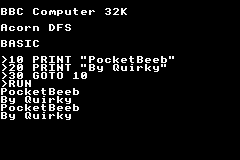
Pocket Beeb is a BBC emulator for the Game Boy Advance.
The BBC was a popular 8-bit micro computer used in schools in the UK in the 1980s. It was probably most famous as the birth place of Elite.
In order to load discs on the GBA, you have to append the files onto the emulator. A program is included that makes adding ssd and uef files a fairly painless experience.
The steps are:
Download PocketBeeb
Download some BBC disc images
Run injector program
Select the discs you want to add
Create the PocketBeeb+discs ROM
Flash this to your GBA cartridge
Once PocketBeeb is up and running on the GBA, you will see either the first save state loaded (if you added a save state in step 4 above) or the BBC’s “command prompt”.
Press Start & Select to bring up the PocketBeeb menu.
Highlight “Load Disc” and press A.
All being well, you should see a list of the discs you added
Choose one and press A
The BBC resets and the disc starts to load… assuming it is an auto booting disc.


 AEP-Emu (DE/EN)
AEP-Emu (DE/EN) DMG Page (DE)
DMG Page (DE) Indie Retro News (EN)
Indie Retro News (EN) Retroguru (EN)
Retroguru (EN)