Data Quota shows how much of your packet data quota you’ve used so far this month.
.jpg)
Data Quota shows how much of your packet data quota you’ve used so far this month.
.jpg)
gpSP is a well known Gameboy Advance emulator available for a bunch of systems. It was initially written by Exophase.
Changes:
Better Audio!
save/load states is now working
gpSP is a well known Gameboy Advance emulator available for a bunch of systems. It was initially written by Exophase.
Changes:
Support for Symbian^3
Better Audio
alpha channel for keys is now configured at video section (not in controls panel)
8-directional / 4 directional DPAD
Hidden A+B button areas
save/load states is now working
Sliker DS is a Bullet Hell Arena Shooter (or BHAS). The goal of the game is simple: destroy the minions of Sliker in order to confront him for the final showdown.
_(bugfix)_(nds_game).png)
Features:
Tons of Levels
Intense Boss Fights
A Survival Mode with Online Highscores
Dual-Screen Gameplay
Three Different DIfficulty Modes
Achievements
Save/Load Feature
Comic Book Viewer (CBZViewSS) is capable of viewing .CBZ comic books with JPEG files (quite known format) on Dingux-based devices. See readme.txt for details!
_v0.1_(dingoo_linux_application_port).jpg)
http://dl.openhandhelds.org/cgi-bin/dingoo.cgi?0,0,0,0,113,513
Mega Mario is a Super Mario Bros. 1 clone. It features everything the original features – with better graphics, higher resolution, smoother movement and new levels.
_(ps3_linux_game).jpg)
http://repo.openpandora.org/?page=detail&app=megamario-megamario-10539
Rockbox is an open source firmware for mp3 players, written from scratch. It runs on a wide range of players.
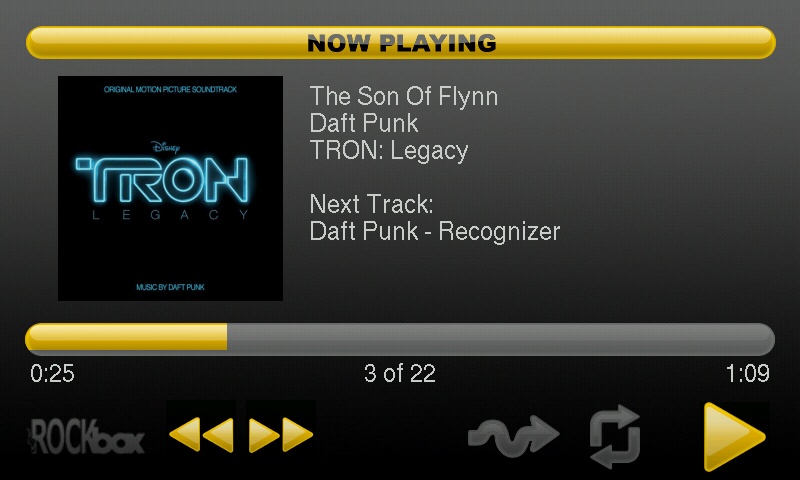
http://repo.openpandora.org/?page=detail&app=rockbox.thomasjfox.003
Miner49er’s Lemmings clone written in SDL is now available for Pandora!
.png)
DefenderX by juansrx, Ported by Kayuz.
.png) DefenderX (Wiz Game)
DefenderX (Wiz Game)
http://dl.openhandhelds.org/cgi-bin/caanoo.cgi?0,0,0,0,27,729
fincs comes up with an early, proof of concept, SSEQ player. SSEQ is the official music format used in Nintendo DS games. As distributing a ROM with copyrighted music would be a copyright infringement, you can only get the sources for the player routine for now.
You can discuss about the player here, at the GBAdev.org board.
http://fincs.drunkencoders.com/2011/06/26/homebrew-sseq-player/