Here is jojojoris’ entry into the currently in progress “NeoFlash Coding Competition”. For now it can be considered a demo but should turn into a neat and playable Reversi game soon.
Codetactics updated their multiplatform, 3D, top down, arcade style helicopter game Apollonia.
.jpg)
Release notes:
Posted by Justin on Monday, 16 March 2009 1:06am
This version is a bit of a maintenance release. We’ve provided some backward compatibility with OpenGL, so it even works in VMWare! We’ve also increased performance on the PSP. Check out the rest of what’s changed in the changelist, see the new screenshots, and, of course, download! Leave us any feedback in the comments of this news post! Here is the latest screenshot!
The guys behind iR Shell released an update.
.png)
Changes:
New Features:
– Added support to Dark_AleX’s LEDA. Pls note iR Shell only supports LEDA version 0.2. To enable LEDA support within iR Shell, enable the option “Legacy Homebrew Support via DA’s LEDA” under iR Configurator.
– Increase remotejoy framerate to around 30 FPS while running PS1 games.Bug Fixes:
– Fixed most game audio stuttering while mp3 is playing.
– Fixed PPA plugin crashing with nethostfs/usbhostfs access.
Thanks to brakken / http://www.tehskeen.com for the news.
http://www.irshell.org/site/index.php?option=com_fireboard&Itemid=2&func=view&id=16130&catid=10
PSPDictionary is a multilinguage dictionary for PSP, with online functionalities.
Changes:
– Added the NeoFlashCompo2009 splash screen.
– Solved a bug in the langtolang translations. Now the program shows all the translations.
PXDrum Drum Machine is simple sample-based drum sequencer, which can be used for composing drum tracks, playing drum backing track for learing/training, or as a drum-machine emulator..gif)
Goblins PSP will allow you to perform backups of data on your memory stick, load and / or delete the backup of your UMD, launch programs like the RemoteJoy and USBIsolader, update your Custom Firmware and manage your plugins.
Changes:
– If you are upgrading from a version lower than v2.0.0.0 you must remove GoblinPSP
– Improved management of the icons assigned to the PSP visible in “My Computer”
– Added icons
– Management of 2 additional colors GoblinPSP: Standard Color (color of the windows operating system), Color Blue, Color Bordeaux
– Improved the creation of the Directory of Saving the Backup User memory (by doing more administrative panel)
– Improved the creation of the Directory of Saving Rescue User (browse by Administrative Panel)
– Possibility to choose the order of appearance in the PSP programs in the folders GAME (all directories) and ISO (file. ISO. CSO). It is not yet possible to use this application with the plugin to split files into categories, but you can move applications to folders standards (ISO and GAME) choosing the order and then reinsert the plug-in folders
– Fixed the library dell’Usb Iso Mode
– Fixed the closure of RemoteJoy with GoblinPSP
– Auto-search for new versions of GoblinPSP
– Auto-import of CF lists via button in “Manage Custom Firmware”
– Auto Download Files (Firmware / Custom Firmware) in a temporary folder. To continue with the upgrade / installation of Custom Firmware unpack archives as in earlier versions (THE ARCHIVES ARE MADE AVAILABLE BY WWW.PSP-ITA.COM)
– Ability to site navigation WWW.PSP-ITA.COM and portal through GoblinPSP Tool including GoblinPSP
– For new features Download / Search / Shipping you need at least Internet Explorer 6
Thanks to http://www.tehskeen.com for the news.
bWWD released a public version of “Marvel 2D Sidescrolling Fighter”. It’s a classical 2D beat’em up game featuring Marvell characteres. The game is not completed yet and requires some work.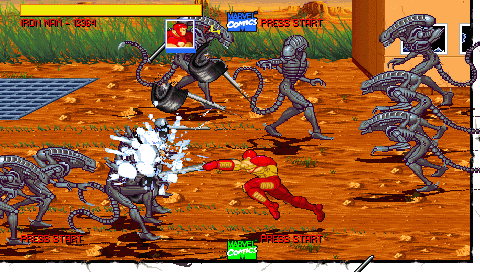
Vista Portable is a new shell application for PSP trying to imitate the look and feel of Windows Vista.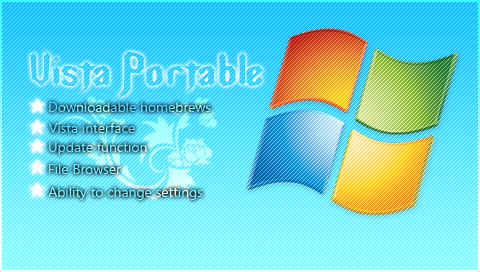
nct2k updated Bookr once again.
Changes:
– Fixed crash when opening PDF file which has many pages.
– Enhance MuPDF, uses less memory.
– Merged with latest source code from CVS with following enhancements:
+ DJVU support by Yang.Hu
+ Control/GUI enhancements by Christian Payeur
The PSP Ultimate Repair Guide v1 provides you a step by step how-to on several hardware issues.
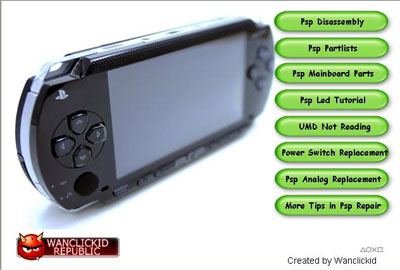
Featured in this tutorial are the steps for PSP disassembly, LED tutorial, what to do when your UMD does not read, power switch replacement, analog replacement, and more tips for repair. It’s actually simplified yet comprehensive, so am sure it’ll be helpful to the new users out there. Only thing lacking for me would be a “Back to Menu” button.
Thanks to http://www.tehskeen.com for the news (and also indirectly thanks to pspx256) 😉

 AEP-Emu (DE/EN)
AEP-Emu (DE/EN) DMG Page (DE)
DMG Page (DE) Indie Retro News (EN)
Indie Retro News (EN) Retroguru (EN)
Retroguru (EN)